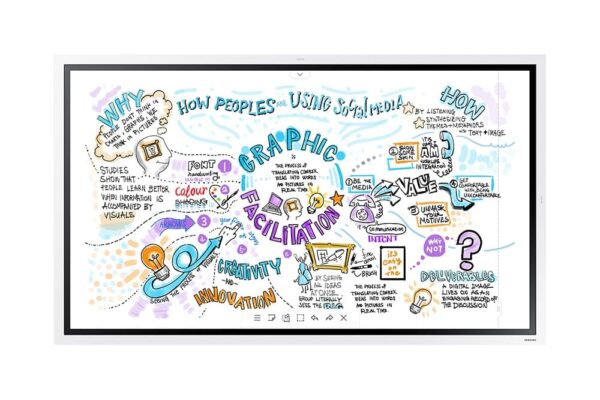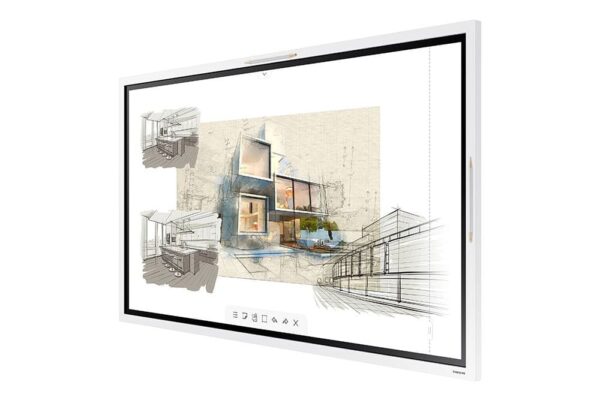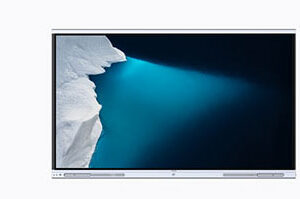Flip 2 (WM55R)
Panel
- Diagonal Size55″
- Type60Hz New Edge
- Resolution3840*2160 (Landscape)
- Brightness(Typ.)350 (without glass), 220 (with glass) nit
- Contrast Ratio4000:1 (Typ.)(without glass)
- Viewing Angle(H/V)178/178
- Response Time(G-to-G)8ms(Typ.)
- Operation Hour16/7
- Description
Description
Revitalize Productive Collaboration through Refined Interactive E-board Technology.
- Draw, write & inspire new ideas with a smooth and familiar passive pen
- Create a masterpiece on brush mode
- Write on any background on any background source
- Flexible image editing with selection tool and merge to roll
Awards & Reviews
https://edtechmagazine.com/k12/article/2020/03/review-samsung-flip-2-makes-classroom-collaboration-easy
Features
Draw, write & inspire new ideas
Pen mode notation
Samsung Flip provides users with a smooth and familiar pen to paper writing experience in a variety of available colors, styles and widths. Up to 4 people can write simultaneously, using any object as a writing tool. In addition, users can quickly erase the drawings with finger or palm swipe.

Creating a masterpiece
Brush mode notation
On brush mode, Samsung Flip recognizes a wide range of thicknesses, ensuring users can create art at the stroke of a brush. Water and oil painting modes allow different styles and textures, while the Flip also gives users a full, vibrant color palette, even allowing flexible color mixing.

Write on any background
Annotation on
Samsung Flip allows users to write on any background source. By simply clicking the note layer button, users can enjoy smooth writing anytime, anywhere on any content displayed, without affecting any work behind the original layer.

Flexible image editing
Selection tool & Merge to roll
Bringing versatility to the board. With Samsung Flip, users can quickly and easily select, move, crop, capture, and edit any images. Each Image can also be merged to the roll with just one click of a button, allowing it to be edited or erased.

Suitable for all business needs
Various form options
Samsung Flip can be used for a wide range of business applications, providing embedded versatile templates. You can use the Flip as a calendar, scheduler, note or checklist board. Samsung Flip perfectly matches any business need, enabling users to utilize the display in various customized ways.

Easy content navigation & protection
Scroll & Lock
Samsung Flip has up to 20 pages of writing space per roll, allowing users to seamlessly scroll through pages. In addition, the Flip ensures that confidential meeting information remains in the right hands. Its reinforced lock system allows users to safeguard sensitive content from view.