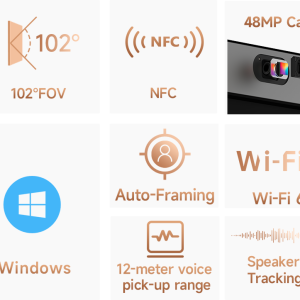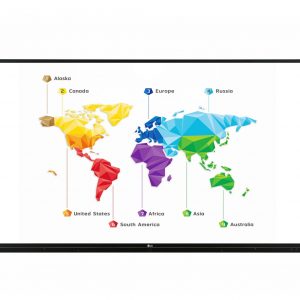Samsung 85″ Crystal UHD Signage QM85C
$8,349.00
- Ultra Slim Depth
- Even Bezel
- Centered VESA Holes
- Description
Description

Maximum impact in minimum space
Ultra Slim Depth
The QMC’s unparalleled ultra-slim thickness of 28.5mm makes it the thinnest option in Samsung’s UHD series. It comes with the Slim Fit Wall Mount, which allows you to install it neatly and easily in any environment. QMC optimizes space with its sleek design that blends seamlessly into your business.

Clean visuals in landscape or portrait mode
Even Bezel
The bezels are consistent and even on all four sides of the display, with the same thickness and dimensions. The new even bezel design prevents any visual issues from arising when the display is adjusted to portrait mode.

* When compared to Samsung’s previous UHD signage models.
Secure and even mounting
Centered VESA Holes
The central positioning of the VESA holes on the back of the display evenly distribute its weight for secure mounting. With the VESA holes now shifted to the center, users can adjust the display to portrait mode without the display tilting unintentionally.

Lifelike color, born in a pure state with fine crystal
Dynamic Crystal Color
Every picture is more immersive with one billion shades of color. Dynamic Crystal Color delivers true-to-life variations, allowing customers to see every subtlety.

View lifelike shades of color in powerful 4K
Quantum Processor Lite 4K
Samsung’s industry-leading video processing technology enhances every piece of content for clarity and consistency. Intelligent UHD upscaling technology, powered by Samsung’s Quantum Processor Lite 4K, elevates lower-resolution video to UHD, providing a professional picture quality.

* When compared to Samsung’s FHD model* Viewing experience may vary according to types of content and format
Ensure critical information is always visible
Non-glare
QMC displays feature reliable, non-glare panels that provide better visibility from all angles, any time of day. The non-glare display enables businesses to deliver accurate information in critical locations, like airports and train stations.

Connect with convenience
Home UI
QMC boasts greater usability with an upgraded home screen UI. Popular categories like Favorites, Sources and Settings are displayed on the same screen for convenient availability. The Favorites folder grants users quick, easy access to frequently used features in a single click.

Collaborate between screens with wire-free speed
Smartview+
Smartview+ enables wireless screen sharing without cable connections, ensuring easy collaboration. Users can now enable the screen sharing function at the start of a meeting, allowing the meeting admin to quickly switch between screens with one click.

Simplified calibration between screens with mobile app
Smart Calibration
Guarantee complete brand consistency across every display in every location. Using the Samsung mobile app, Smart Calibration ensures every display is calibrated correctly, showcasing brand logos and other collateral in the exact colors required.

Enhance professional environments with expert tools
Professional Modes
Built-in professional modes enable more possibilities in specific verticals. Director Mode minimizes post-processing, aligning content to the director’s original intention. Medical teams can simulate medical images such as X-rays with DICOM Simulation Mode, meeting DICOM’s full grayscale standards

Change the way to manage your display
Samsung VXT
Samsung VXT CMS is a cloud-based solution that brings together content management and remote device management capabilities, allowing users to remotely manage hardware settings and troubleshoot issues while effortlessly creating and deploying content with no previous training needed.

* VXT CMS must be purchased separately.
Everyday Sustainability
Energy Star / EPEAT* / TÜV Rheinland Carbon Footprint*
Samsung is making diverse efforts to reduce our environmental impact in smart signage, and encouraging users to pursue a more sustainable life. As a result, QMC series has earned a series of certifications for environmentally preferable products from highly recognized institutes in Germany and the U.S.

*QMC series has earned an ENERGY STAR 8.0 certification from the Environmental Protection Agency for its energy efficiency and an Electronic Product Environmental Assessment Tool (EPEAT) certification in recognition of its eco-conscious efforts, such as its recycled plastic use. Also, QMC series is the first signage models to receive a product carbon footprint certification from TÜV Rheinland, a global testing body. *TÜV Rheinland was established in 1872 and headquartered in Cologne, Germany, TÜV Rheinland provides quality and safety certification services to multiple industries.The organization calculates its carbon footprint certification by evaluating the amount of greenhouse gases generated throughout the entire product lifecycle, ranging from production to disposal, based on internationally recognized standards.* The certification status of TÜV Rheinland Carbon Footprint may vary depending on the inch.
Specifications
-
Pixel Pitch (HxV)0.487×0.487mm
-
Dimension1904.3 x 1085.3 x 28.5 mm
Specifications Detail
Display
- Diagonal Size85″
- Panel TypeVA
- Resolution3,840 x 2,160
- Pixel Pitch (HxV)0.487×0.487mm
- Brightness (Typ)500 nit
- Contrast Ratio4,000:1
- Viewing Angle (H/V)178/178
- Response Time10ms
- Colour Gamut72% (NTSC)
- Glass Haze25%
- H-Scanning Frequency30~81kHz
- Maximum Pixel Frequency594MHz
- V-Scanning Frequency48~75Hz
- Contrast Ratio (Dynamic)Mega
- Operation Time Support24/7
Connectivity
- HDMI In3
- DP In1
- Version of HDMI2
- Version of DP1.2
- Version of HDCP2.2
- USB2
- IR InYes
- Audio InNo
- Audio OutStereo Mini Jack
- RS232 InYes
- RS232 OutYes
- RJ45 InYes
- WiFiYes
- Bluetooth®Yes
Power
- Power SupplyAC100-240V 50/60Hz
- Power Consumption (On Mode)330 W
- Power Consumption (Sleep Mode)0.5 W
Dimension
- Set Dimension (WxHxD)1904.3 x 1085.3 x 28.5 mm
- Package Dimension (WxHxD)2077 x 1222 x 210 mm
Weight
- Set Weight41.9 kg
- Package Weight53.9 kg
Operation Conditions
- Temperature0℃~ 40℃
- Humidity10 ~ 80%, non-condensing
Mechanical Specification
- VESA Mount600 x 400 mm
- Bezel Width13.9mm (even)
- Frame MaterialNon-Glossy
Optional Feature
- MountWMN-B50SC
- StandSTN-L6585C
SoC
- OS VersionTizen 7.0
- Flash Memory Size16GB
Eco
- Energy Efficiency ClassN/A
Certification and Compliance
- EMCClass A
- Safety60950-1, 62368-1